Hi,
wie ihr vielleicht schon auf meiner LinkedIN Seite gesehen habt, veröffentliche ich seit ein paar Tagen meinen Power BI and Postman together Learning Path. Ich wollte euch einfach nochmal kurz zusammenfassen warum ich das mache und euch die gesammelten Lernpfade hier nochmal kurz zusammenfassen.
Ihr kennt wahrscheinlich alle den Spruch “Aller Anfang ist schwer”? Als ich vor 2 Monaten anfing mich intensiver mit Power BI und Postman zu beschäftigen, weil ein Kunde spezielle Anforderungen hatte, habe ich selbst wieder gemerkt wie schwer es sein kann sich in ein Thema reinzuarbeiten. Daher dachte ich mir ich lass euch einfach mit teilhaben an diesem Lernpfad um euch den Einstieg in diesem Thema etwas leichter zu gestalten.
Im Prinzip geht es bei Power BI und Postman darum die API des Power BI Services oder auch Portal genannt, zu nutzen um Informationen zu erhalten, zu bearbeiten und auch um diese zu löschen. Was ist eigentlich eine API?
Eine API (Application Programming Interface) ist ein Satz von Befehlen, Funktionen, Protokollen und Objekten, die Programmierer verwenden können, um eine Software zu erstellen oder mit einem externen System zu interagieren. Die API ist Code, der die Zugangspunkte für den Server regelt und die Kommunikation ermöglicht. Und Postman ist eine Applikation die uns eine solche Kommunikation ermöglicht.
[Eng] As you may have seen on my LinkedIN page, I’ve been publishing my Power BI and Postman together Learning Path for a few days now. I just wanted to give you a quick recap of why I’m doing this and give you a quick recap of the learning paths I’ve collected here.
You probably all know the saying “All beginnings are difficult”? When I started to work more intensively with Power BI and Postman 2 months ago, because a customer had special requirements, I noticed again how difficult it can be to get to grips with a topic. So I thought I’d share this learning path with you to make it a little easier for you to get started with this topic.
In general, Power BI and Postman are about using the API of the Power BI service or portal to get, edit and delete information. What is an API?
An API (Application Programming Interface) is a set of commands, functions, protocols and objects that programmers can use to create software or interact with an external system. The API is code that governs the access points for the server and enables communication. And Postman is an application that enables us to communicate in this way.
Lernpfad/ Learning path
Lasst uns nun gemeinsam einen Blick auf den aktuellen Lernpfad werfen und sehen was wir bis heute alles lernen konnten.
[Eng] Let’s now take a look together at the current learning path and see what we have been able to learn so far.
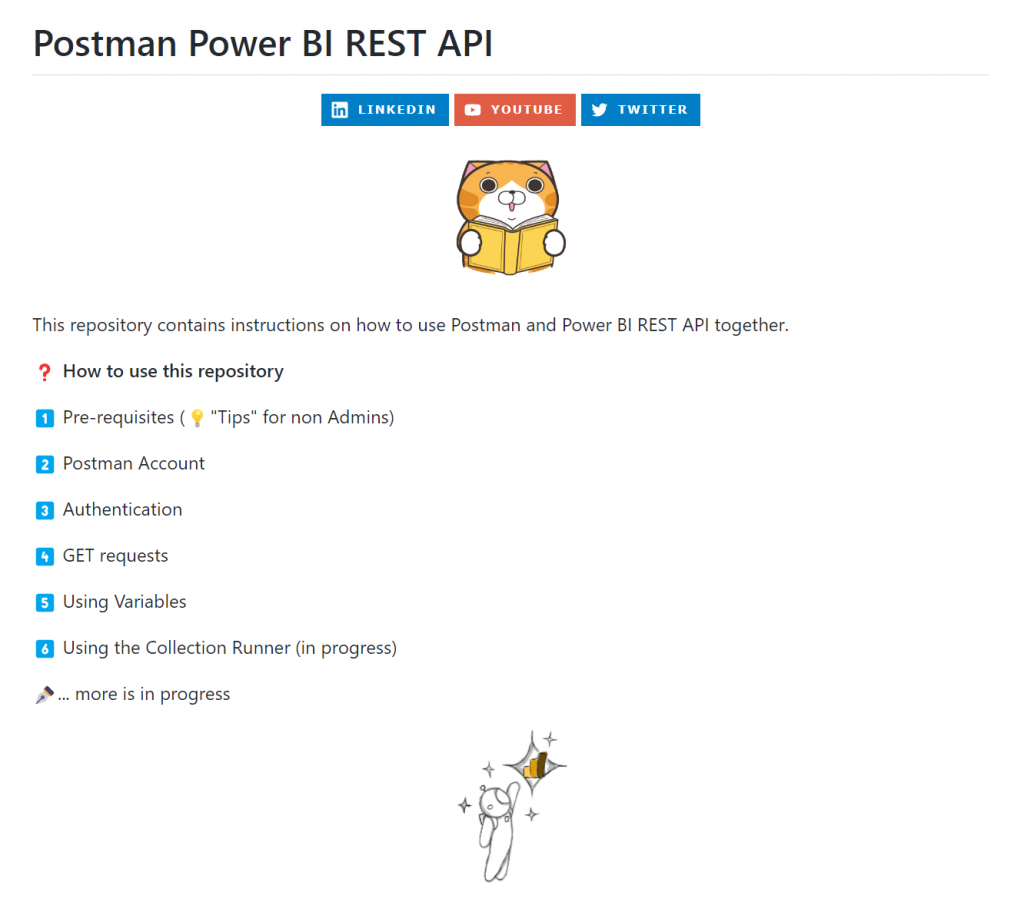
Wie ihr im Bild oben sehen könnt findet ihr in meinem GitHub Repository alle Informationen die euch weiterhelfen. Wir haben im Read.me eine kleine Agenda wie man am besten vorgehen sollte. Ihr findet zudem in jedem Ordner ein kleines Gif zum aktuellen Thema was euch helfen soll die einzelnen Schritte schnell zu verstehen. Es gibt zudem zusätzlich kleine Codeausschnitte die ihr in den meisten Fällen in Postman importieren könnt.
Für alle die jetzt kein Admin sind und auf die Firma angewiesen sind um die Azure App ,wie im Bereich Vorbereitung beschrieben, zu berechtigen. Denen sei gesagt ihr könnt auch eure eigene kleine Office 365 Umgebung aufziehen und dazu gehört auch das Azure Portal. Dazu habe ich euch einen Link in den Tips hinterlassen. Nutzt das Developer Programm von Microsoft und holt euch eure eigene kleinen Test-Umgebung. Dort kann man neben meiner Anleitung zu den Apps auch viele weitere Dienste testen. Ihr bekommt dazu ein monatliches Budget von rund 130 Euro welches ihr für alles nutzen könnt was es im Azure/Office 365 Umfeld gibt. Also traut euch und werdet selbst ein Admin.
[Eng] As you can see in the picture above, you can find all the information you need in my GitHub repository. We have a small agenda in the Read.me on how best to proceed. You will also find a small gif on the current topic in each folder which should help you to quickly understand the individual steps. There are also small code snippets that you can import into Postman in most cases.
For those of you who are not an admin now and depend on the company to authorise the Azure App ,as described in the Preparation section. You can also set up your own small Office 365 environment and this includes the Azure Portal. I have left you a link to this in the tips. Use the Microsoft Developer Programme and get your own small test environment. There you can test many other services in addition to my instructions for the apps. You get a monthly budget of around 130 euros which you can use for everything in the Azure/Office 365 environment. So take the plunge and become an admin yourself.

Last LinkedIN posts about Power BI and Postman:
- Lesson 1 – Tips (Developer Programm from Microsoft)
- Lesson 2 – Pre-requisites
- Lesson 3 – Authentication in Postman
- Lesson 4 – First GET request
- Lesson 5 – Filter in Postman