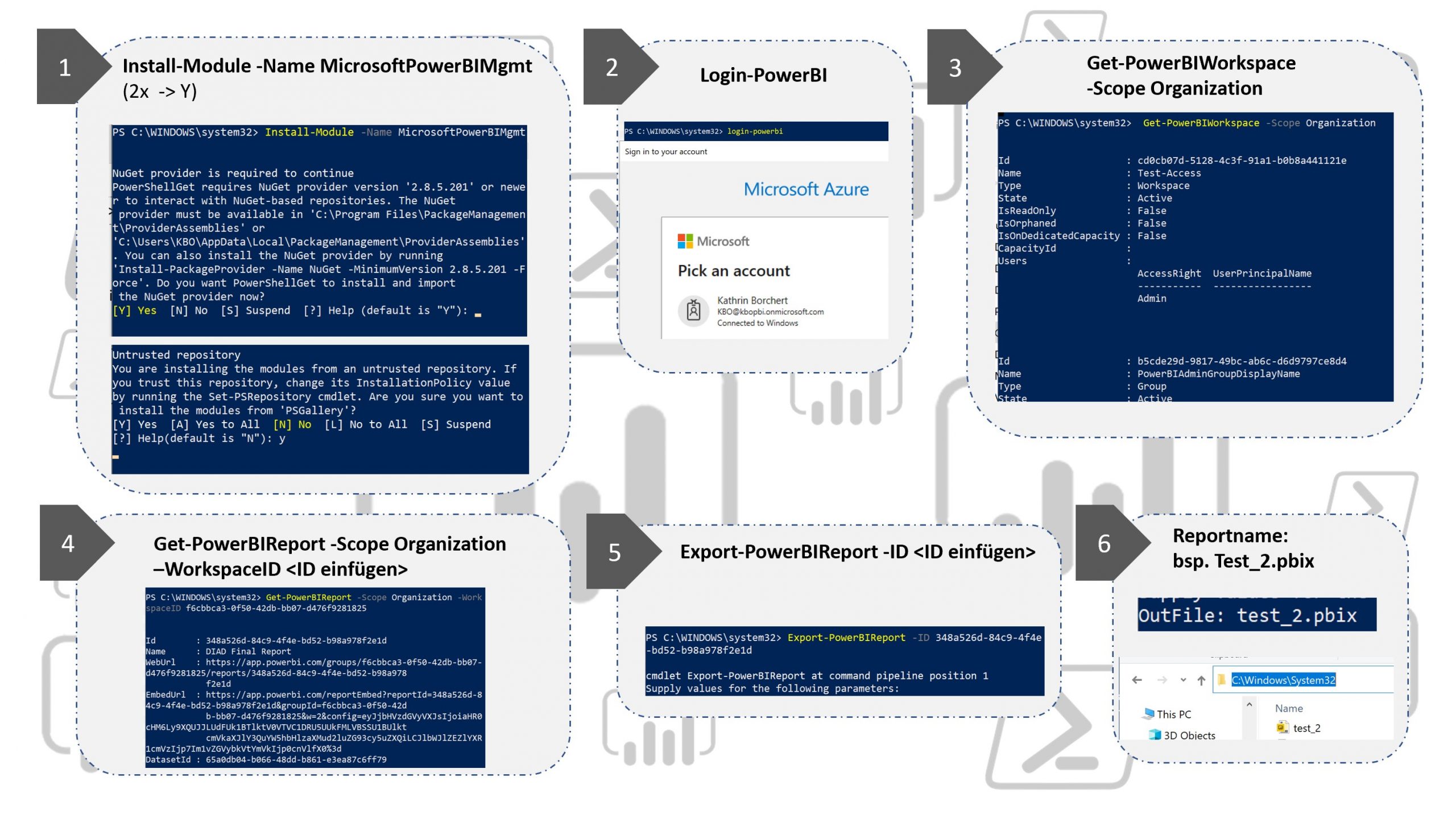
In this short Blog post I will show you how to export a Power BI report from the Power BI Service from a Personal Workspace. You need the following things:
- Power Shell
- Power Shell Cmdlt
- Admin rights (if you want to export reports from others)
First open your PowerShell as admin – then use the first command:
Install-Module -Name MicrosoftPowerBIMgmt (accept with a Y after the question PowerShell ask)
Log in with the following command:
Login-PowerBIServiceAccount
We first list all workspaces of the organization:
Get-PowerBIWorkspace -Scope Organization
Choose the ID of the workspace you want to read a report from:
Get-PowerBIReport -Scope Organization -WorkspaceID <Enter WorkspaceID>
Choose the report you want to export:
Export-PowerBIReport -ID <Select Report ID>
At last you have to give the report a name you want to save it under e.g. test.pbix – done! -> Now you can easily find the report in the explorer under your path.
______
In diesem kurzen Blogpost zeige ich euch wie man ganz simpel einen Power BI Report aus dem Power BI Service, von einem Persönlichen Arbeitsbereich, exportieren kann. Ihr benötigt folgende Sachen:
- Power Shell
- Power Shell Cmdlt
- Admin Rechte (wenn ihr Report von anderen Exportieren wollt)
Als erstes öffnet Ihr Power Shell als Admin – danach nutzt den ersten Befehl:
Install-Module -Name MicrosoftPowerBIMgmt (bestätige die Installation des Pakets mit einem Y im Power Shell)
Danach loggt euch mit folgendem Befehl ein:
Login-PowerBIServiceAccount
Nun listen wir als erstes alle Workspaces der Organisation auf:
Get-PowerBIWorkspace -Scope Organization
Wählt nun die ID des Workspaces aus dem ihr einen Report auslesen wollt:
Get-PowerBIReport -Scope Organization -WorkspaceID <WorkspaceID eingeben>
Nun wählt den Report den ihr gerne exportieren wollt: Export-PowerBIReport -ID <Report ID wählen>
Als letztes müsst ihr dem Report einen Namen geben unter dem ihr diesen speichern wollt z.B. test.pbix – fertig! -> Nun könnt ihr im Explorer unter eurem Pfad den Report einfach finden.