Erstellen von Visuals mit Hilfe der Calculation Groups
Creating Visuals with the help of Calculation Groups
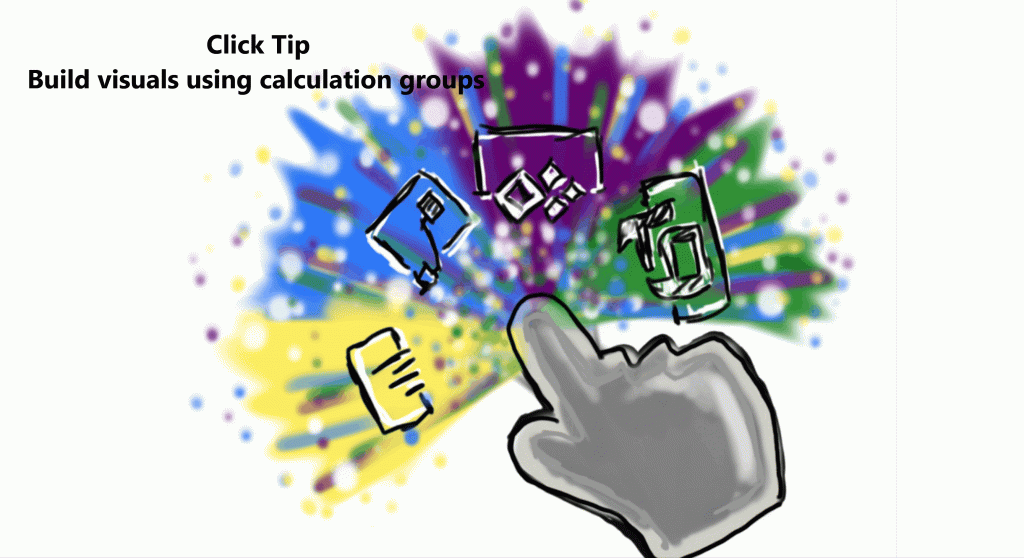
Erstellt ein Barchart – fügt das Datum ein (Achse)- fügt die Calculation Group ein (Legende) – fügt das Measure ein auf das sich eure Calculation Group beziehen soll (in unserem Fall Total Revenue) – fügt als nächstes ein Datenschnitt Visual ein – nutzt die Calculation Group für den Datenschnitt -geht im Menu Format auf Allgemein und stellt die Richtung auf Horizontal statt Vertikal um – nun könnt ihr mit den Button jeweils ein Measure auswählen-achtet auf die Y-Achse welche nun das Format annimmt welches wir zuvor im Tabular Editor eingestellt haben.
______________________________________
Create a bar chart – insert the date (axis) – insert the Calculation Group (Legend) – insert the Measure your Calculation Group should refer to (in our case Total Revenue) – next insert a data slice visual – use the Calculation Group for the data slice – go to General in the Format menu and change the direction to Horizontal instead of Vertical – now you can select one Measure at a time with the buttons- watch out for the Y-axis which now takes the format we set before in the Tabular Editor.
Ein kurzer Gedanke dazu – A brief thought about this
Wie Ihr seht funktioniert das ganz super. Unser Beispiel ist nur ein sehr kleines Beispiel aber vielleicht habt ihr ja selber Datensätze an denen Ihr das nun gerne ausprobieren möchtet? Ihr könnt im Tabular Editor auch einzelne Währungen umstellen um so meherer Währungenformate in einer Tablle nebeneinader darzustellen. Ich hoffe ich konnte euch ein klein wenig helfen diese neue uns meiner Meinung nach tolle Funktion zu nutzen.
__________________________
As you can see it works great. Our example is only a very small example but maybe you have some data sets you would like to try it on? You can also change single currencies in the tabular editor to display several currency formats in one table next to each other. I hope I could help you a little bit to use this new and in my opinion great function.
