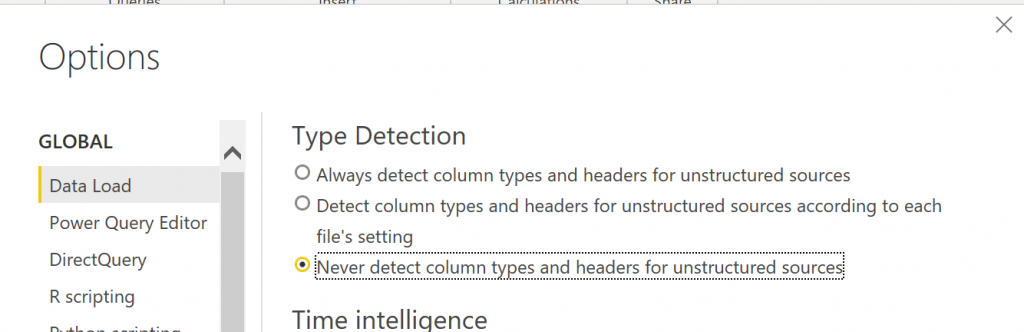Spaltenprofil – Column profiling
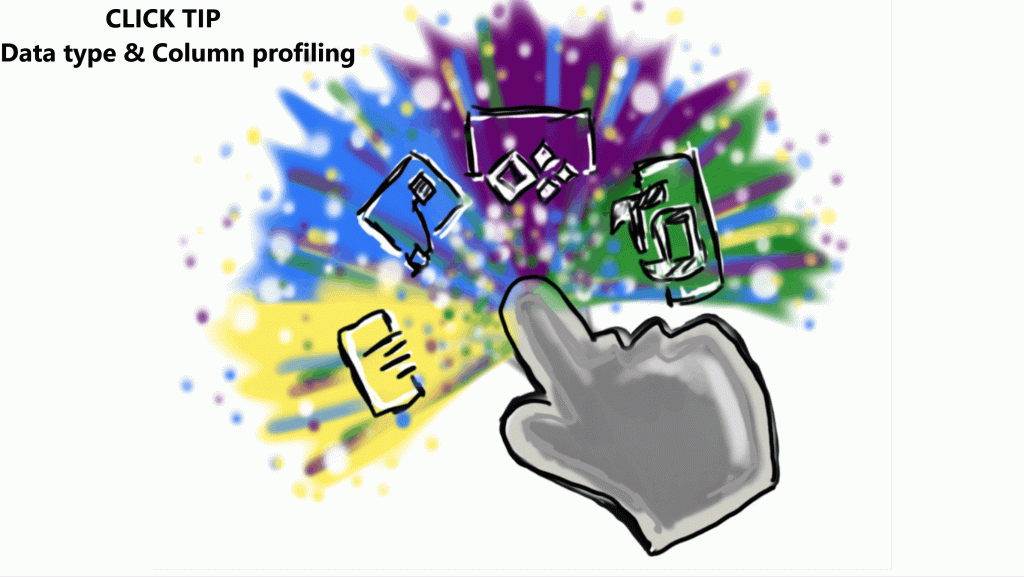
Öffne den Power Query Editor – gehe zur linken unteren Ecke und klicke auf Spaltenprofil – wähle eine der Möglichkeiten
_____________________
Open the Power Query Editor – go to the lower left corner and click on Column Profile – choose one of the options
Ein kurzer Gedanke dazu – A brief thought about this
In Power BI werden die Datentypen Standardmäßig anhand der ersten 1000 Zeilen identifiziert. Es ist aber Möglich im Power Query Editor diese Option umzustellen. Man kann die Option aber auch ausschalten, in den Optionen unter Datei – Optionen und Einstellungen – Optionen:
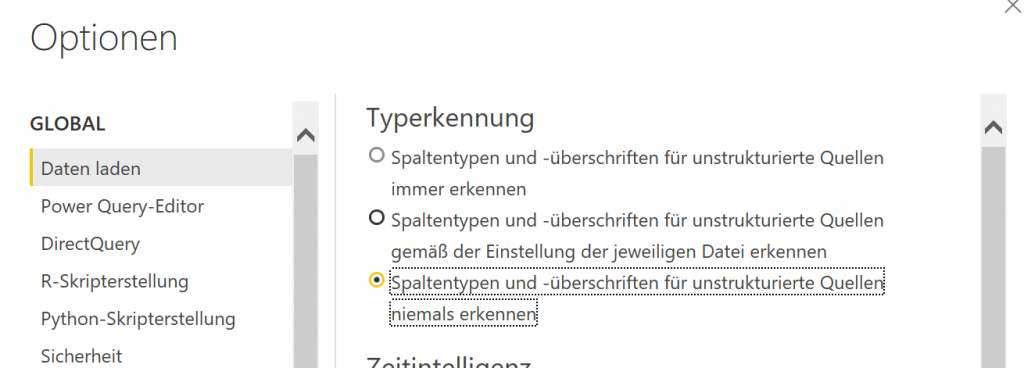
______________________________
In Power BI, by default, data types are identified by the first 1000 rows. However, it is possible to change this option in the Power Query Editor. You can also deactivate this option in the options under File – Options and Settings – Options: